A free app for Android, by Cast4TV.
With Miracast, watching movies, videos, or just simply scrolling through your phone has now been made easier, bigger, and more convenient. Using the app, you can now share your device screen on a Smart TV screen that supports a wireless display.
How to use Miracast?
To start, set up the page by tapping on ‘wireless display’ to turn it on. Once done, the name of the Miracast adapter should be displayed. Then, tap it, or either your device will automatically connect to it. After connecting to the adapter, your screen will now be mirrored onto your other device.
How to set up the app?
Check if your Smart TV is compatible with the Miracast application. Press the menu, select apps, and look for ‘Miracast’, ‘Screen Casting’, or ‘WiFi Casting’ apps.









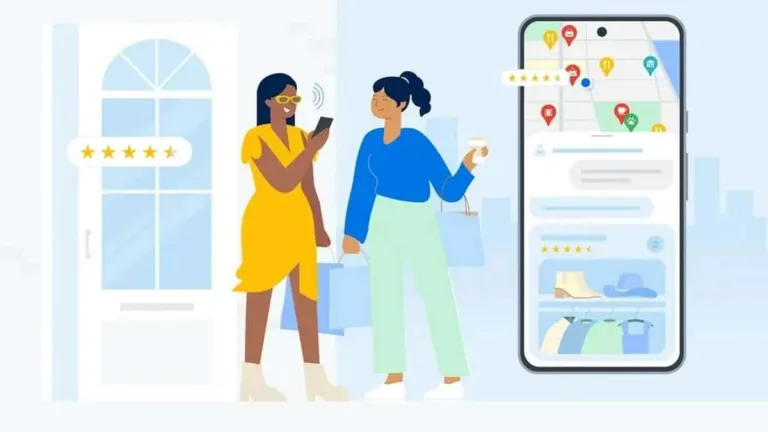
User reviews about Miracast
Have you tried Miracast? Be the first to leave your opinion!